SpringBoot入门项目:搭建登录页面
目的:熟悉SpringBoot目录结构、搭建流程
需求:用SpringBoot搭建登录页面
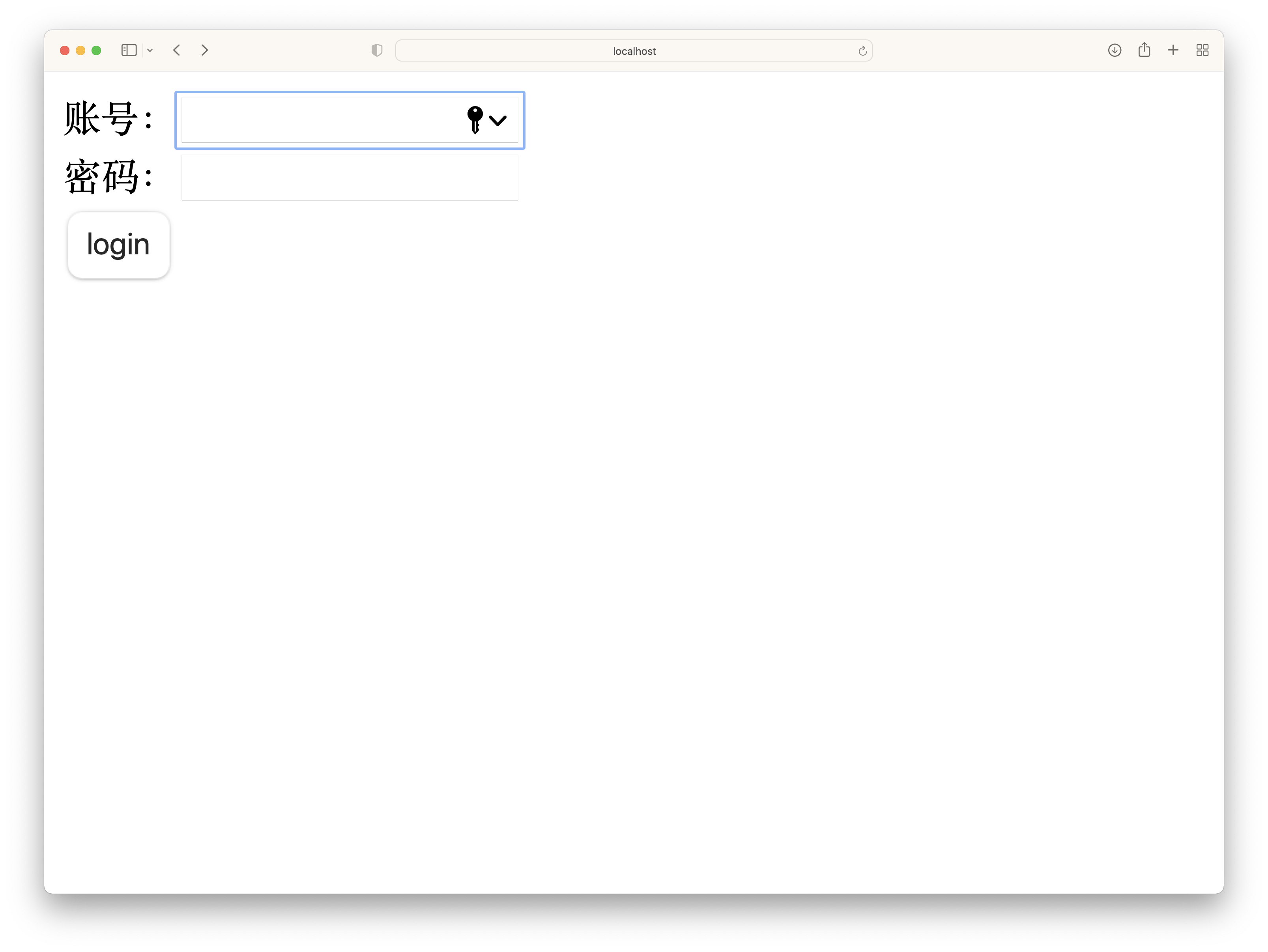
1- html页面
欢迎页、登录页、登陆结果页、Error页
2- Controller层,也叫Web层,实现与web前端的交互。
路由—网页
@Controller
public class indexController {
@RequestMapping("/")
public String helloYou(){
return "index"; // index是页面
}
}
3- 配置数据库
application.properties
spring.datasource.url = jdbc:mysql://localhost:3306/test
spring.datasource.username = root
spring.datasource.password = 7890
spring.datasource.driverClassName = com.mysql.jdbc.Driver
或者application.yml
spring:
datasource:
name: test #数据库名
url: jdbc:mysql://localhost:3306/test #url
username: root #用户名
password: 7890 #密码
driver-class-name: com.mysql.jdbc.Driver #数据库链接驱动
4- Bean层:也叫model层,模型层,entity层,实体层,是数据库表的映射实体类,存放POJO对象;
get、set方法
5- DAO层:也可命名为Mapper。 DAO包括:访问数据库接口文件、访问数据库实现文件
XxxMapper.java(数据库访问接口类)
package com.example.hellospringboot.mapper;
public interface UserMapper {
UserBean getInfo(String name,String password);
}
XxxMapper.xml(数据库链接实现)
在resource.mapper文件夹中创建一个UserMapper.xml
<?xml version="1.0" encoding="UTF-8"?>
<!DOCTYPE mapper PUBLIC "-//mybatis.org//DTD Mapper 3.0//EN" "http://mybatis.org/dtd/mybatis-3-mapper.dtd" >
<mapper namespace="com.example.hellospringboot.mapper.UserMapper">
<!--标签的namespace属性要填写访问数据库接口类文件路径-->
<select id="getInfo" parameterType="String"
resultType="com.example.hellospringboot.bean.UserBean">
SELECT * FROM user WHERE name = #{name} AND password = #{password}
</select>
</mapper>
6- 配置MyBatis,
classpath:mapper/*.xml对应的是resource.mapper.UserMapper.xml👆的地址
application.yml
```yml
mybatis:
mapper-locations: classpath:mapper/*.xml #配置映射文件
type-aliases-package: com.example.hellospringboot.bean #配置实体类
```
pom.xml 添加依赖
```xml
<dependency>
<groupId>org.mybatis.spring.boot</groupId>
<artifactId>mybatis-spring-boot-starter</artifactId>
<version>2.2.0</version>
</dependency>
```
7- Service层:也叫服务层,业务层,包括业务接口类和实现类
XxxService.java
public interface UserService {
// 业务接口类
UserBean loginIn(String name, String password);
}
XxxServiceImpl.java
@Service
public class UserServiceImpl implements UserService {// 业务实现类
// 将DAO注入Servicec层
@Autowired
private UserMapper userMapper;
@Override
public UserBean loginIn(String name, String password) {
return userMapper.getInfo(name, password);
}
}
报错:Error creating bean with name ‘xxxxxController‘: Unsatisfied dependency expressed through field
解决:Impl上忘记写@Service注解
8- JUnit测试类
@RunWith(SpringRunner.class)
@SpringBootTest
public class TestApplicationTests {
@Autowired
UserService userService;
@Test
public void contextLoads() {
UserBean userBean = userService.loginIn("jun","7890");
System.out.println("该用户ID为:");
System.out.println(userBean.getId());
}
}
9- 项目启动类
要添加注解@MapperScan。项目启动时要扫描mapper接口,否则会报错找不到mapper文件
@SpringBootApplication
@MapperScan("com.example.hellospringboot.mapper")
public class HelloSpringBootApplication {
public static void main(String[] args) {
SpringApplication.run(HelloSpringBootApplication.class, args);
}
}
10- Controller
写controller的逻辑
@Controller
public class LoginController {
//将Service注入Web层
@Autowired
UserService userService;
@RequestMapping("/login")
public String show(){
return "login";
}
@RequestMapping(value = "/loginIn",method = RequestMethod.POST)
public String login(String name,String password){
UserBean userBean = userService.loginIn(name,password);
if(userBean!=null){
return "success";
}else {
return "error";
}
}
}
大无语报错:Invalid bound statement (not found)的各种原因
spring: datasource: name: test #数据库名 url: jdbc:mysql://localhost:3306/test #url username: root #用户名 password: 7890 #密码 driver-class-name: com.mysql.jdbc.Driver #数据库链接驱动 mybatis: mapper-locations: classpath:mapper/*.xml #配置映射文件 type-aliases-package: com.example.hellospringboot.bean #配置实体类mybatis和spring是并列的,不要不小心写到spring里
refer
https://blog.csdn.net/qq_37186947/article/details/88601304
https://blog.csdn.net/qq_38701478/article/details/88808628
https://blog.csdn.net/baidu_39298625/article/details/98102453/