Unity的Shader学习笔记(18)[21/01/12_周二][60-62]
目录
课时62:FragmentShader-UV动画3-模糊采样
课时60:FragmentShader-UV动画1-偏移
视频:https://www.bilibili.com/video/BV1YK41157AC?p=60
这节课的动画时通过脚本来实现的
1.制作一个贴图

2.写脚本
public class SetTextureUVST : MonoBehaviour
{
public int width=3;
public int height=3;
public int fps=3;
public int currentIndex;
// Start is called before the first frame update
IEnumerator Start()
{
Material mat=GetComponent<Renderer>().material;
float scale_x=1.0f/width;
float scale_y=1.0f/height;
float waitTime=1.0f/fps;
while(true)
{
Debug.Log("currentIndex1:"+currentIndex+"|"+waitTime);
//width=3,height=3;width=3,height=1
float offset_x=currentIndex % width * scale_x;
float offset_y=currentIndex / height * scale_y;
//width=1,height=3
// float offset_x=currentIndex / width * scale_x;
// float offset_y=currentIndex % height * scale_y;
mat.SetTextureOffset("_MainTex",new Vector2(offset_x,offset_y));
mat.SetTextureScale("_MainTex",new Vector2(scale_x,scale_y));
yield return new WaitForSeconds(waitTime);
currentIndex=(++currentIndex)%(width * height);
Debug.Log("currentIndex2:"+currentIndex+"|"+waitTime);
}
}
}3.结合材质,看效果
基本的uv shader
Shader "Custom/NewSurfaceShader 20"
{
Properties
{
_MainTex("MainTex",2D) = ""{}
}
SubShader
{
pass
{
CGPROGRAM
#pragma vertex vert
#pragma fragment frag
#include "unitycg.cginc"
struct v2f{
float4 pos:POSITION;
float2 uv:TEXCOORD0;
};
sampler2D _MainTex;
float4 _MainTex_ST;
v2f vert(appdata_base v){
v2f o;
o.pos=UnityObjectToClipPos(v.vertex);
//o.uv=v.texcoord.xy*_MainTex_ST.xy+_MainTex_ST.zw;
o.uv=TRANSFORM_TEX(v.texcoord,_MainTex);
return o;
}
fixed4 frag(v2f IN) :COLOR
{
fixed4 tc = tex2D(_MainTex, IN.uv);
return tc;
}
ENDCG
}
}
FallBack "Diffuse"
}
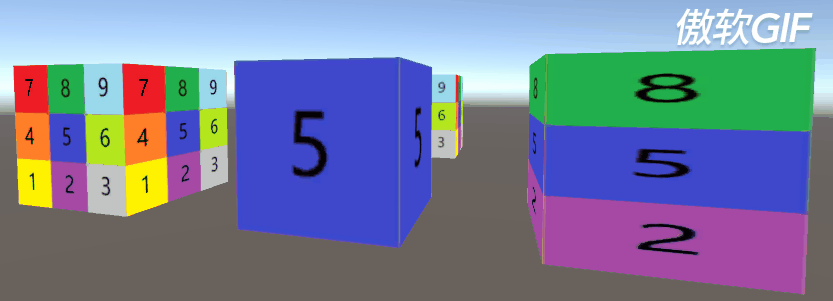
扩展练习:不通过脚本,都是用shader实现相同的效果。

Shader "Custom/NewSurfaceShader 21"
{
Properties
{
_MainTex("MainTex",2D) = ""{}
_Width("Width",int) = 3
_Height("Height",int) = 3
_FPS("FPS",int)=1
}
SubShader
{
pass
{
CGPROGRAM
#pragma vertex vert
#pragma fragment frag
#include "unitycg.cginc"
struct v2f{
float4 pos:POSITION;
float2 uv:TEXCOORD0;
};
sampler2D _MainTex;
float4 _MainTex_ST;
int _Width;
int _Height;
int _FPS;
fixed4 getUVST(){
float t=_Time.y*_FPS;
int _Index=t % 9;
float scale_x=1.0f/_Width;
float scale_y=1.0f/_Height;
float offset_x=_Index % _Width * scale_x;
float offset_y=_Index / _Height * scale_y;
return fixed4(scale_x,scale_y,offset_x,offset_y);
}
v2f vert(appdata_base v){
v2f o;
o.pos=UnityObjectToClipPos(v.vertex);
_MainTex_ST=getUVST();
//o.uv=v.texcoord.xy*_MainTex_ST.xy+_MainTex_ST.zw;
o.uv=TRANSFORM_TEX(v.texcoord,_MainTex);
return o;
}
fixed4 frag(v2f IN) :COLOR
{
fixed4 tc = tex2D(_MainTex, IN.uv);
return tc;
}
ENDCG
}
}
}
脚本中的代码放到shader里改一下就好了,效果一样。
这越写越习惯了,以前怎么就没学起来呢,没时间练习吗?
课时61:FragmentShader-UV动画2-水波
找个贴图先:https://www.textures.com/download/gravelcobble0023/48588
1.波动
写shader,根据uv,时间,sin,变化
Shader "Custom/NewSurfaceShader 22"
{
Properties
{
_MainTex("MainTex",2D) = ""{}
_F("F",range(0,30))=10 //周期
_A("A",range(0,0.1))=0.01 //幅度
}
SubShader
{
pass
{
CGPROGRAM
#pragma vertex vert
#pragma fragment frag
#include "unitycg.cginc"
struct v2f{
float4 pos:POSITION;
float2 uv:TEXCOORD0;
};
sampler2D _MainTex;
float4 _MainTex_ST;
float _F;
float _A;
v2f vert(appdata_base v){
v2f o;
o.pos=UnityObjectToClipPos(v.vertex);
o.uv=TRANSFORM_TEX(v.texcoord,_MainTex);
return o;
}
fixed4 frag(v2f IN) :COLOR
{
float2 uv=IN.uv;
uv+=_A*sin(IN.uv*3.14*_F+_Time.y);
fixed4 tc = tex2D(_MainTex, uv);
return tc;
}
ENDCG
}
}
}
效果:
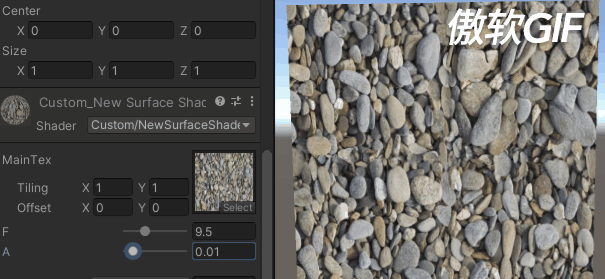
2.扩散的圆形水波
fixed4 frag(v2f IN) :COLOR
{
float2 uv=IN.uv;
//uv+=_A*sin(IN.uv*3.14*_F+_Time.y);
float dis=distance(uv,float2(0.5,0.5));
uv=uv+uv*_A*sin(dis*3.14*_F+_Time.y);
fixed4 tc = tex2D(_MainTex, uv);
return tc;
}
看不清楚,需要测试一下
float2 uv=IN.uv;
float dis=distance(uv,float2(0.5,0.5));
float scale=_A*sin(dis*3.14*_F+_Time.y);
uv=uv+uv*scale;
fixed tc=tex2D(_MainTex,uv)+fixed4(1,1,1,1)*saturate(scale)*100;
return tc;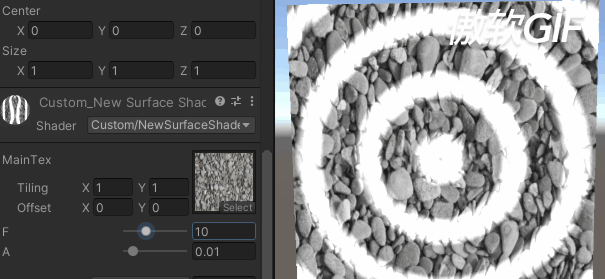
扩散的方向反了,dis前面加个负号
float scale=_A*sin(-dis*3.14*_F+_Time.y);
限制波的半径
float2 uv=IN.uv;
float dis=distance(uv,float2(0.5,0.5));
float scale=0;
if(dis<_R){
scale=_A*sin(-dis*3.14*_F+_Time.y);
uv=uv+uv*scale;
}
fixed tc=tex2D(_MainTex,uv)+fixed4(1,1,1,1)*saturate(scale)*100;
return tc;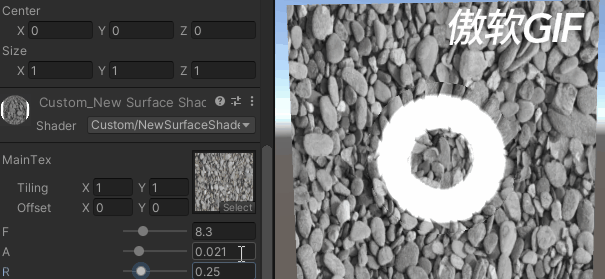
半径边缘太明显了
fixed4 frag(v2f IN) :COLOR
{
float2 uv=IN.uv;
float dis=distance(uv,float2(0.5,0.5));
float scale=0;
if(dis<_R){
_A *= 1-dis / _R;//远离了中心的幅度小
scale=_A*sin(-dis*3.14*_F+_Time.y);
uv=uv+uv*scale;
}
fixed tc=tex2D(_MainTex,uv)+fixed4(1,1,1,1)*saturate(scale)*100;
return tc;
}去掉if
fixed4 frag(v2f IN) :COLOR
{
float2 uv=IN.uv;
float dis=distance(uv,float2(0.5,0.5));
float scale=0;
//if(dis<_R){
_A *= saturate(1-dis / _R);//远离了中心的幅度小
scale=_A*sin(-dis*3.14*_F+_Time.y);
uv=uv+uv*scale;
//}
fixed tc=tex2D(_MainTex,uv)+fixed4(1,1,1,1)*saturate(scale)*100;
return tc;
}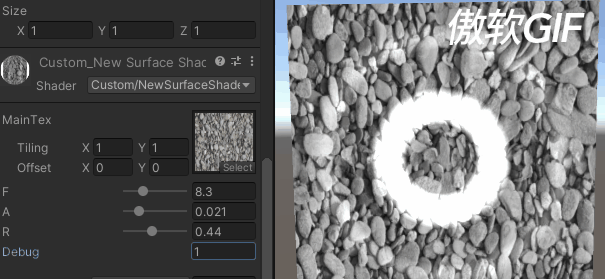
扩展练习
结合脚本,点击事件,世界坐标映射到uv坐标,水波半径逐渐变大,波动能量逐渐变小。
比想象的麻烦,
1.如何获取点击点的uv坐标
public class ClickObject : MonoBehaviour
{
// Update is called once per frame
void Update()
{
if(Input.GetMouseButtonUp(0)){
Debug.Log("Click");
Ray ray=Camera.main.ScreenPointToRay(Input.mousePosition);
RaycastHit hit;
if(Physics.Raycast(ray,out hit)){
GameObject go=hit.collider.gameObject;
Debug.Log("hit:"+go+"|"+hit.point);
Debug.Log("Hit Texture coordinates = " + hit.textureCoord.x + "," + hit.textureCoord.y);
//addHitPoint(hit.textureCoord.x*4-2, hit.textureCoord.y*4-2);
Material mat=go.GetComponent<Renderer>().material;
mat.SetFloat("_HitU",hit.textureCoord.x);
mat.SetFloat("_HitV",hit.textureCoord.y);//uv坐标
mat.SetFloat("_HitX",hit.point.x);
mat.SetFloat("_HitY",hit.point.y);
mat.SetFloat("_HitZ",hit.point.z);//世界坐标
}
}
}
}Shader测试UV距离
float _HitX;
float _HitY;
float _HitZ;
float _HitU;
float _HitV;
v2f vert(appdata_base v){
v2f o;
o.vertex=v.vertex;
o.pos=UnityObjectToClipPos(v.vertex);//屏幕坐标
o.uv=TRANSFORM_TEX(v.texcoord,_MainTex);//uv坐标
return o;
}
fixed4 frag(v2f IN) :COLOR
{
float2 uv=IN.uv;
float dis=distance(uv,float2(_HitU,_HitV));
if(dis<0.3){
return fixed4(1,0,0,1);
}
else
{
return fixed4(1,1,1,1);
}
}测试结果Plane能够用,Cube等立方体模型不能用。
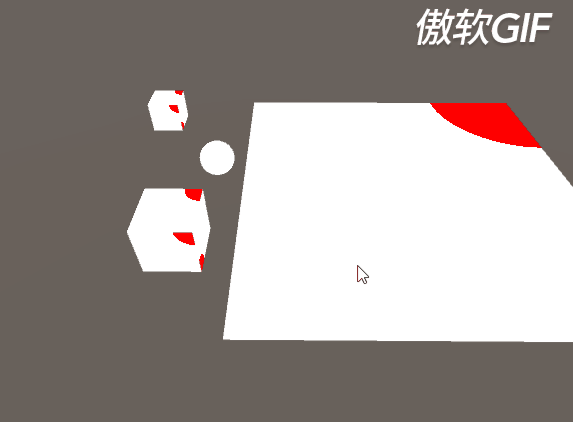
结合原来的水波shader,效果
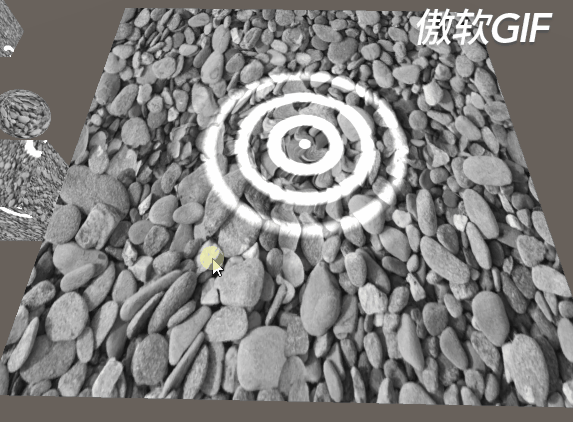
发现是物体上必须有MeshCollider,其他Collider不行。
hit.textureCoord还是以前找热力图时的例子里面的代码的,找了半天也没找到从世界坐标转换到uv坐标的方法。
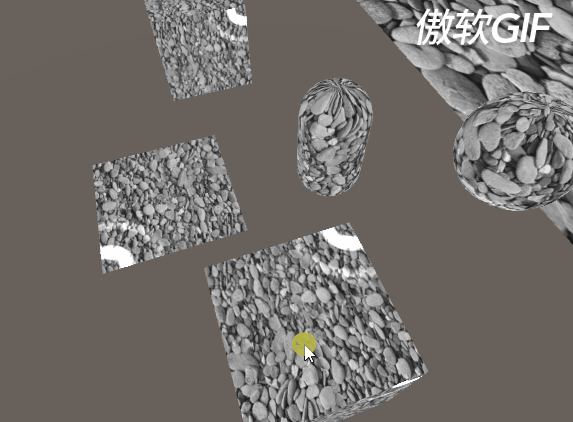
和uv热力图一样的问题,模型uv不连贯的话,波纹无法连贯,一样,改成世界坐标
fixed4 frag(v2f IN) :COLOR
{
float2 uv=IN.uv;
//float dis=distance(uv,float2(_HitU,_HitV));//uv坐标
float3 wpos=mul(unity_ObjectToWorld,IN.vertex);//世界坐标
float dis=distance(wpos,float3(_HitX,_HitY,_HitZ));
float scale=0;
_A *= saturate(1-dis / _R);//远离了中心的幅度小
scale=_A*sin(-dis*3.14*_F+_Time.y);
uv=uv+uv*scale;
fixed tc=tex2D(_MainTex,uv)+ fixed4(1,1,1,1)*saturate(scale)*100 *_Debug;
return tc;
}模型坐标
float3 objHit=mul(unity_WorldToObject,float4(_HitX,_HitY,_HitZ,1));//模型坐标
float dis=distance(IN.vertex,objHit);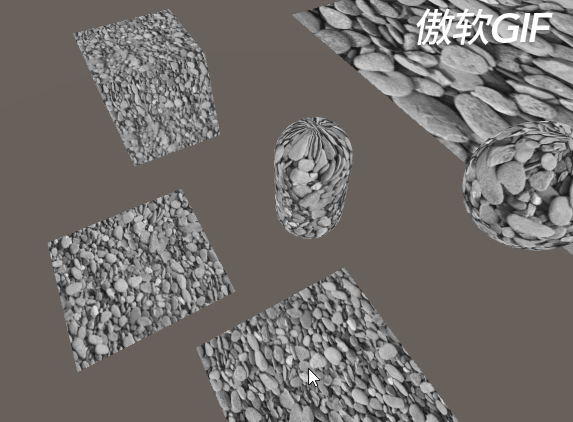
再加上 “水波半径逐渐变大,波动能量逐渐变小”
public class ClickObject : MonoBehaviour
{
public float minR=0.5f;
public float maxR=5;
public float R=5;
public float A=0.01f;
public Material clickMat;
public float startTime;
public float usedTime;
// Update is called once per frame
void Update()
{
if(Input.GetMouseButtonUp(0)){
Debug.Log("Click");
Ray ray=Camera.main.ScreenPointToRay(Input.mousePosition);
RaycastHit hit;
if(Physics.Raycast(ray,out hit)){
GameObject go=hit.collider.gameObject;
Debug.Log("hit:"+go+"|"+hit.point);
Debug.Log("Hit Texture coordinates = " + hit.textureCoord.x + "," + hit.textureCoord.y);
//addHitPoint(hit.textureCoord.x*4-2, hit.textureCoord.y*4-2);
Material mat=go.GetComponent<Renderer>().material;
mat.SetFloat("_HitU",hit.textureCoord.x);
mat.SetFloat("_HitV",hit.textureCoord.y);//uv坐标
mat.SetFloat("_HitX",hit.point.x);
mat.SetFloat("_HitY",hit.point.y);
mat.SetFloat("_HitZ",hit.point.z);//世界坐标
clickMat=mat;
startTime=Time.time;
R=0;
// _F("F",range(0,30))=10 //周期
// _A("A",range(0,0.1))=0.01 //幅度
// _R("R",range(0,1))=1 //半径
}
}
if(clickMat!=null){
usedTime=Time.time-startTime;//水波半径逐渐变大,波动能量逐渐变小
R=usedTime+minR;
A=(1-R / maxR) * 0.01f;
if(A<0){
A=0;
}
clickMat.SetFloat("_A",A);
clickMat.SetFloat("_R",R);
if(A==0){
clickMat=null;
}
}
}
}
再来个多点波纹?不会。后续再找找资料。
课时62:FragmentShader-UV动画3-模糊采样
取样模糊
Shader "Custom/NewSurfaceShader 25"
{
Properties
{
_MainTex("MainTex",2D) = ""{}
_OffsetUV("OffsetUV",range(0,0.01))=0.001 //采样距离
}
SubShader
{
pass
{
CGPROGRAM
#pragma vertex vert
#pragma fragment frag
#include "unitycg.cginc"
struct v2f{
float4 pos:POSITION;
float2 uv:TEXCOORD0;
};
sampler2D _MainTex;
float4 _MainTex_ST;
float _OffsetUV;
v2f vert(appdata_base v){
v2f o;
o.pos=UnityObjectToClipPos(v.vertex);//屏幕坐标
o.uv=TRANSFORM_TEX(v.texcoord,_MainTex);//uv坐标
return o;
}
fixed4 frag(v2f IN) :COLOR
{
float offset_uv=_OffsetUV;//采样距离 0.001
float2 uv=IN.uv;
fixed4 color=tex2D(_MainTex,uv);
uv=IN.uv;
uv.x=IN.uv.x+offset_uv;
color.rgb+=tex2D(_MainTex,uv);
uv=IN.uv;
uv.x=IN.uv.x-offset_uv;
color.rgb+=tex2D(_MainTex,uv);
uv=IN.uv;
uv.y=IN.uv.y+offset_uv;
color.rgb+=tex2D(_MainTex,uv);
uv=IN.uv;
uv.y=IN.uv.y-offset_uv;
color.rgb+=tex2D(_MainTex,uv);
color.rgb/=5;
return color;
}
ENDCG
}
}
}
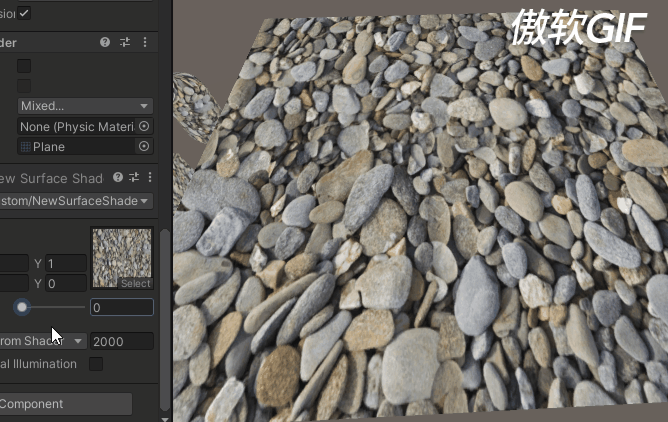
使用tex2D做模糊采样
fixed4 frag(v2f IN) :COLOR
{
float offset_uv=_OffsetUV;
fixed4 color=tex2D(_MainTex,IN.uv,float2(offset_uv,offset_uv),float2(offset_uv,offset_uv));
return color;
}效果类似。
各个分量的左右类似,应该时各个方向的模拟采样距离吧。
偏导数 ddx/ddy,特性值的变化率,变化量
uv从0-1
fixed4 frag(v2f IN) :COLOR
{
float dx=ddx(IN.uv.x)*_OffsetUV;
float2 dsdx =float2(dx,dx);
float dy=ddy(IN.uv.y)*_OffsetUV;
float2 dsdy=float2(dy,dy);
fixed4 color=tex2D(_MainTex,IN.uv,dsdx,dsdy);
return color;
}效果类似,有点差别。
根据z的变化,设置模糊度
fixed4 frag(v2f IN) :COLOR
{
float2 dsdx =ddx(IN.z)*_OffsetUV;
float2 dsdy=ddx(IN.z)*_OffsetUV;
fixed4 color=tex2D(_MainTex,IN.uv,dsdx,dsdy);
return color;
}
理摄像机近的清晰,原的模糊。
还有个,聚焦,焦点清晰,其他模糊。