Android 极光推送
官网:极光 Aurora Mobile-中国领先的企业营销增长服务供应商 ,助力企业运营、增长和变现
SDK地址:https://github.com/jpush/jpush-flutter-plugin
jpush_flutter | Flutter PackageSDK地址:jpush_flutter | Flutter Package
// pub 集成
dependencies:
jpush_flutter: 2.2.3配置
Android:
在 /android/app/build.gradle 中添加下列代码
android: {
....
defaultConfig {
applicationId "替换成自己应用 ID"
...
ndk {
//选择要添加的对应 cpu 类型的 .so 库。
abiFilters 'armeabi', 'armeabi-v7a', 'x86', 'x86_64', 'mips', 'mips64', 'arm64-v8a',
}
manifestPlaceholders = [
JPUSH_PKGNAME : applicationId,
JPUSH_APPKEY : "appkey", // NOTE: JPush 上注册的包名对应的 Appkey.
JPUSH_CHANNEL : "developer-default", //暂时填写默认值即可.
]
} build.gradle替换源
buildscript {
repositories {
// google()
// mavenCentral()
maven { url 'https://maven.aliyun.com/repository/public'}
maven { url 'https://maven.aliyun.com/repository/gradle-plugin' }
maven { url 'https://maven.aliyun.com/repository/google' }
maven { url 'http://maven.aliyun.com/nexus/content/groups/public/' }
}
dependencies {
classpath 'com.android.tools.build:gradle:4.1.0'
}
}
allprojects {
repositories {
// google()
// mavenCentral()
maven { url 'https://maven.aliyun.com/repository/public'}
maven { url 'https://maven.aliyun.com/repository/gradle-plugin' }
maven { url 'https://maven.aliyun.com/repository/google' }
maven { url 'http://maven.aliyun.com/nexus/content/groups/public/' }
}
}创建应用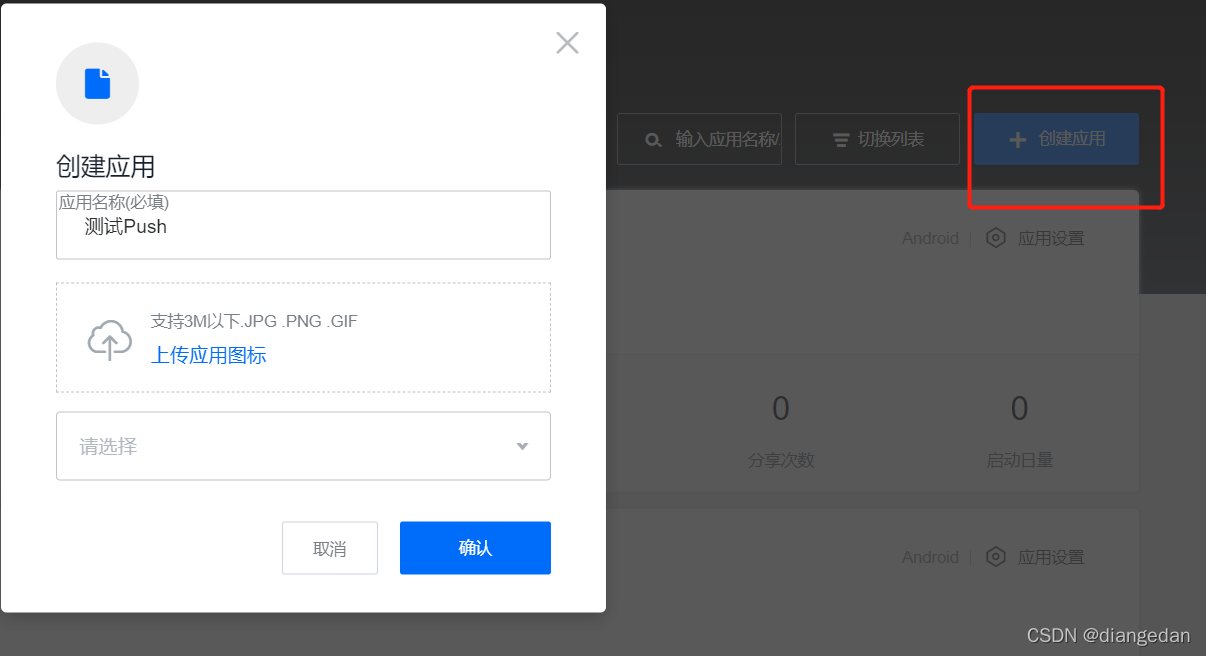
填入包名

代码段: JPushUtils
class JPushUtils {
JPush? jpush;
JPushImplements? jPushImplements;
// static _instance,_instance会在编译期被初始化,保证了只被创建一次
static final JPushUtils _instance = JPushUtils._internal();
factory JPushUtils() {
return _instance;
}
setJPushImplements(JPushImplements ji){
jPushImplements = ji;
}
// 通过私有方法_internal()隐藏了构造方法,防止被误创建
JPushUtils._internal() {
// 初始化
initPlatformState();
}
Future<void> initPlatformState() async {
jpush = new JPush();
String? platformVersion;
try {
jpush!.addEventHandler(
// 接收通知回调方法。
onReceiveNotification: (Map<String, dynamic> message) async {
print("flutter onReceiveNotification: $message");
},
// 点击通知回调方法。
onOpenNotification: (Map<String, dynamic> message) async {
print("flutter onOpenNotification: $message");
String title = message['title'];
String content = message['alert'];
print("message['extras']: $message['extras']");
if(message['extras'] != null){
dynamic object = convert.jsonDecode(message['extras']['cn.jpush.android.EXTRA']);
jPushImplements!.clickMessage(object);
}
},
// 接收自定义消息回调方法。
onReceiveMessage: (Map<String, dynamic> message) async {
print("flutter onReceiveMessage: $message");
},
);
jpush!.setup(
appKey: "XXXXXXXXX",
channel: "theChannel",
production: false,
debug: false, // 设置是否打印 debug 日志
);
jpush!.applyPushAuthority(
new NotificationSettingsIOS(sound: true, alert: true, badge: true));
// Platform messages may fail, so we use a try/catch PlatformException.
jpush!.getRegistrationID().then((rid) {
print("获得ID flutter get registration id : $rid");
});
} on PlatformException {
print('JPUSH init error !!!');
}
}
sendLocalMessage(){
var fireDate = DateTime.fromMillisecondsSinceEpoch(DateTime.now().millisecondsSinceEpoch + 1000);
var localNotification = LocalNotification(
id: 234,
title: 'notification title',
buildId: 1,
content: 'notification content',
fireTime: fireDate,
subtitle: 'notification subtitle', // 该参数只有在 iOS 有效
badge: 5
);
jpush!.sendLocalNotification(localNotification).then((res) {});
}
/// 字符串转json
void string2Json(String str){
return convert.jsonDecode(str);
}
}JPushImplements
abstract class JPushImplements {
clickMessage(dynamic data);
}class JPushDemo extends StatefulWidget {
const JPushDemo({Key? key}) : super(key: key);
@override
_JPushDemoState createState() => _JPushDemoState();
}
class _JPushDemoState extends State<JPushDemo> implements JPushImplements {
@override
void initState() {
super.initState();
JPushUtils().setJPushImplements(this);
}
@override
Widget build(BuildContext context) {
return Scaffold(
appBar: AppBar(
title: Text('A'),
),
body: Container(
child: Text('B'),
),
);
}
@override
clickMessage(data) {
print(data);
}
}
版权声明:本文为diangedan原创文章,遵循 CC 4.0 BY-SA 版权协议,转载请附上原文出处链接和本声明。