Linux 下有名(命名)管道文件读写操作
Linux 下有名(命名)管道文件读写操作
操作平台:Ubuntu 12.04
有名管道
1、查看命令:man 3 mkfifo
2、头文件:#include <sys/types.h>
#include <sys/stat.h>
3、函数原型:int mkfifo(const char *pathname, mode_t mode);
a、*pathname:有名管道的名字 例如:/home/whb/projects
b、 mode:八进制的权限, 例如:0777
4、返回值:成功:0 失败 -1
(1) 写数据的代码:
#include<iostream>
#include <sys/types.h>
#include <sys/stat.h>
#include <unistd.h>
#include <sys/stat.h>
#include <fcntl.h>
#include<string.h>
#include <signal.h>
#define FIFO "/home/whb/projects/11.fifo" //有名管道的名字
using namespace std;
int main()
{
int result , fd;//result 为接收mkfifo的返回值 fd为打开文件的文件描述符
char buffer[20] = { 0 };//定义一个字符数据
if (access(FIFO, F_OK)==-1)//判断是否已经创建了有名管道,如果已经创建,则返回0 否则返回非0的数
{
result = mkfifo(FIFO, 0777);//创建有名管道,成功返回0,失败返回-1
if (result < 0)
{
perror("creat mkfifo error");
return 0;
}
}
cout << "请输入数据:" << endl;
//以只写方式打开有名管道,不能同时以读写权限打开,成功返回文件描述符,失败返回 - 1
fd = open(FIFO,O_WRONLY);
if (fd < 0)
{
perror("open error");
return 0;
}
while (1)
{
fgets(buffer, sizeof(buffer), stdin);//从终端输入数据到buffer中
write(fd, buffer, strlen(buffer));//数据写到有名管道
memset(buffer, 0x0, sizeof(buffer));//清空缓存区
}
close(fd);//关闭有名管道
return 0;
}
(2)读数据的代码:
#include<iostream>
#include <sys/types.h>
#include <sys/stat.h>
#include <unistd.h>
#include <sys/types.h>
#include <sys/stat.h>
#include <fcntl.h>
#include<string.h>
#include <signal.h>
#define FIFO "/home/whb/projects/11.fifo"//有名管道的名字
using namespace std;
int main()
{
int result ,fd;//result 接收mkfifo 的返回值 fd 文件描述符
char buffer[20] = { 0 };
if (access(FIFO, F_OK)==-1)//判断有名管道是否存在 不存在就创建 存在就不创建 已经创建返回0 否则非0
{
result = mkfifo(FIFO, 0777);//创建有名管道 0 成功 -1 失败
if (result < 0)
{
perror("creat mkfifo error");
return 0;
}
}
fd = open(FIFO, O_RDONLY);//只读的方式打开 返回小于0的值为打开失败
if (fd < 0)
{
perror("open error");
return 0;
}
while (1)
{
read(fd, buffer, sizeof(buffer));
cout << "buffer= " << buffer << endl;
memset(buffer,0,sizeof(buffer));
}
close(fd);//关闭有名管道
return 0;
}
运行效果如下:
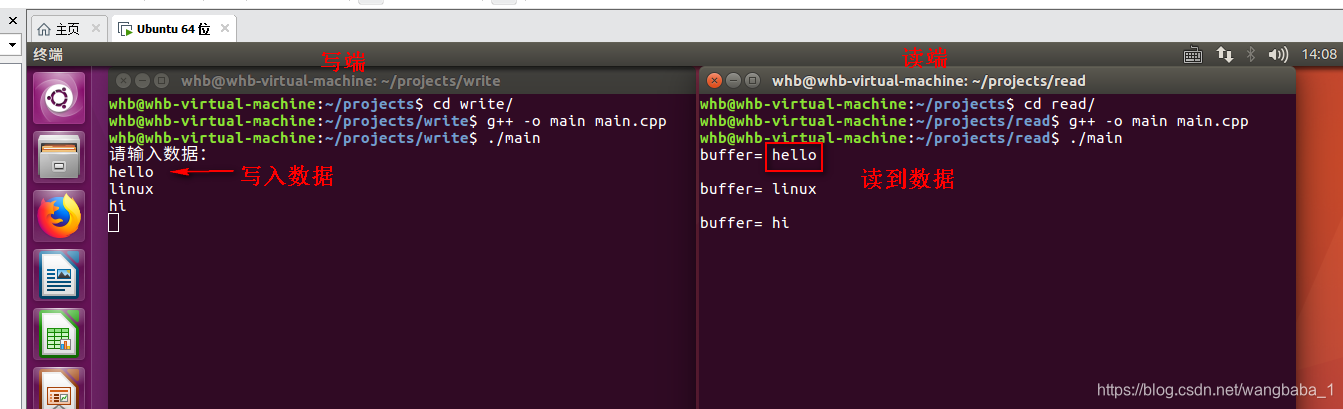
如有写错情况,请大佬们留言指正,谢谢。
版权声明:本文为wangbaba_1原创文章,遵循 CC 4.0 BY-SA 版权协议,转载请附上原文出处链接和本声明。