细数Mybatis中常见问题 报错Cannot find class: ${com.mysql.cj.jdbc.Driver
今天高高兴兴的写了个mybatis 啪 就很突然 欺负我这个老人 就报各种异常
网上有很多这种错误的解决办法,笔者试了很多没有效果,这个问题出现的原因也很多,这里我只介绍下我的解决办法,提供一种思路
配置mybatis后,运行报错:
### The error may exist in com/dao/dao.xml
### The error may involve com.dao.mapper.getuser
### The error occurred while executing a query
### Cause: java.sql.SQLException: Error setting driver on UnpooledDataSource. Cause: java.lang.ClassNotFoundException: Cannot find class: ${com.mysql.cj.jdbc.Driver
at org.apache.ibatis.exceptions.ExceptionFactory.wrapException(ExceptionFactory.java:30)
at org.apache.ibatis.session.defaults.DefaultSqlSession.selectList(DefaultSqlSession.java:149)
at org.apache.ibatis.session.defaults.DefaultSqlSession.selectList(DefaultSqlSession.java:140)
at org.apache.ibatis.binding.MapperMethod.executeForMany(MapperMethod.java:147)
at org.apache.ibatis.binding.MapperMethod.execute(MapperMethod.java:80)
at org.apache.ibatis.binding.MapperProxy.invoke(MapperProxy.java:57)
at com.sun.proxy.$Proxy4.getuser(Unknown Source)
at test.cc(test.java:14)
at sun.reflect.NativeMethodAccessorImpl.invoke0(Native Method)
at sun.reflect.NativeMethodAccessorImpl.invoke(NativeMethodAccessorImpl.java:62)
at sun.reflect.DelegatingMethodAccessorImpl.invoke(DelegatingMethodAccessorImpl.java:43)
at java.lang.reflect.Method.invoke(Method.java:497)
at org.junit.runners.model.FrameworkMethod$1.runReflectiveCall(FrameworkMethod.java:50)
at org.junit.internal.runners.model.ReflectiveCallable.run(ReflectiveCallable.java:12)
at org.junit.runners.model.FrameworkMethod.invokeExplosively(FrameworkMethod.java:47)
at org.junit.internal.runners.statements.InvokeMethod.evaluate(InvokeMethod.java:17)
at org.junit.runners.ParentRunner.runLeaf(ParentRunner.java:325)
at org.junit.runners.BlockJUnit4ClassRunner.runChild(BlockJUnit4ClassRunner.java:78)
at org.junit.runners.BlockJUnit4ClassRunner.runChild(BlockJUnit4ClassRunner.java:57)
at org.junit.runners.ParentRunner$3.run(ParentRunner.java:290)
at org.junit.runners.ParentRunner$1.schedule(ParentRunner.java:71)
at org.junit.runners.ParentRunner.runChildren(ParentRunner.java:288)
at org.junit.runners.ParentRunner.access$000(ParentRunner.java:58)
at org.junit.runners.ParentRunner$2.evaluate(ParentRunner.java:268)
at org.junit.runners.ParentRunner.run(ParentRunner.java:363)
at org.junit.runner.JUnitCore.run(JUnitCore.java:137)
at com.intellij.junit4.JUnit4IdeaTestRunner.startRunnerWithArgs(JUnit4IdeaTestRunner.java:68)
at com.intellij.rt.junit.IdeaTestRunner$Repeater.startRunnerWithArgs(IdeaTestRunner.java:33)
at com.intellij.rt.junit.JUnitStarter.prepareStreamsAndStart(JUnitStarter.java:230)
at com.intellij.rt.junit.JUnitStarter.main(JUnitStarter.java:58)
Caused by: java.sql.SQLException: Error setting driver on UnpooledDataSource. Cause: java.lang.ClassNotFoundException: Cannot find class: ${com.mysql.cj.jdbc.Driver
at org.apache.ibatis.datasource.unpooled.UnpooledDataSource.initializeDriver(UnpooledDataSource.java:241)
at org.apache.ibatis.datasource.unpooled.UnpooledDataSource.doGetConnection(UnpooledDataSource.java:220)细数mybtis中的坑
第一坑
昨天做的Mybatis的一个demo,pom文件中jar包是5.1.46,第二天再打开就报这个错误,
解决办法:将pom文件中jar包改为8.0.17即可,加上时区
<property name="url" value="jdbc:mysql://localhost:3306/mybatis?serverTimezone=GMT%2B8"/>
第二坑
在pom文件中追加 build 因为maven中约定大约配置 所以要手动添加
不然会报绑定异常
<?xml version="1.0" encoding="UTF-8"?>
<project xmlns="http://maven.apache.org/POM/4.0.0"
xmlns:xsi="http://www.w3.org/2001/XMLSchema-instance"
xsi:schemaLocation="http://maven.apache.org/POM/4.0.0 http://maven.apache.org/xsd/maven-4.0.0.xsd">
<modelVersion>4.0.0</modelVersion>
<groupId>com.kgc2</groupId>
<artifactId>MybatisTest0603</artifactId>
<packaging>pom</packaging>
<version>1.0-SNAPSHOT</version>
<modules>
<module>MybatisTest0604</module>
</modules>
<dependencies>
<dependency>
<groupId>mysql</groupId>
<artifactId>mysql-connector-java</artifactId>
<version>8.0.23</version>
</dependency>
<dependency>
<groupId>org.mybatis</groupId>
<artifactId>mybatis</artifactId>
<version>3.5.6</version>
</dependency>
<dependency>
<groupId>junit</groupId>
<artifactId>junit</artifactId>
<version>4.12</version>
</dependency>
</dependencies>
<build>
<resources>
<resource>
<directory>src/main/resources</directory>
<includes>
<include>**/*.properties</include>
<include>**/*.xml</include>
<include>**/*.tld</include>
</includes>
<filtering>true</filtering>
</resource>
<resource>
<directory>src/main/java</directory>
<includes>
<include>**/*.properties</include>
<include>**/*.xml</include>
<include>**/*.tld</include>
</includes>
<filtering>true</filtering>
</resource>
</resources>
</build>
</project>第三坑
mybatis 核心配置文件中 mapper resource中必须用/不能用点
必须配置 接口实现类的xml 不配置mapper会报错 绑定异常
必须配置 不然会报int什么初始化异常
还有 com.mysql.cj.jdbc.Driver在mysql 比较高的版本 需要加上 cj
<?xml version="1.0" encoding="UTF-8" ?>
<!DOCTYPE configuration
PUBLIC "-//mybatis.org//DTD Config 3.0//EN"
"http://mybatis.org/dtd/mybatis-3-config.dtd">
<configuration>
<environments default="development">
<environment id="development">
<transactionManager type="JDBC"/>
<dataSource type="POOLED">
<property name="driver" value="${com.mysql.cj.jdbc.Driver"/>
<property name="url" value="${jdbc:mysql://localhost:3306/mybatis?useSSL=true&useUnicode=true&characterEncoding=utf-8}"/>
<property name="username" value="${root}"/>
<property name="password" value="${123qwe}"/>
</dataSource>
</environment>
</environments>
<mappers>
<mapper resource="com/dao/dao.xml"/>
</mappers>
</configuration>
上面也是错的 问题是什么呢?? 这个bug我找了2天终于发现了 引用 mybatis文档的一句话要是世界总是这么简单就好了!
之前习惯写propties 配置 所以都是${driver}
"${com.mysql.cj.jdbc.Driver"所以这么写是错的 多了${符号
就会报错 com.mysql.cj.jdbc.Driver
下面是正确的
<?xml version="1.0" encoding="UTF-8" ?>
<!DOCTYPE configuration
PUBLIC "-//mybatis.org//DTD Config 3.0//EN"
"http://mybatis.org/dtd/mybatis-3-config.dtd">
<configuration>
<environments default="development">
<environment id="development">
<transactionManager type="JDBC"/>
<dataSource type="POOLED">
<property name="driver" value="com.mysql.cj.jdbc.Driver"/>
<property name="url" value="jdbc:mysql://localhost:3306/mybatis?useSSL=true & useUnicode=true & characterEncoding=utf-8"/>
<property name="username" value="root"/>
<property name="password" value="123qwe"/>
</dataSource>
</environment>
</environments>
<mappers>
<mapper resource="com/dao/dao.xml"/>
</mappers>
</configuration>
第四坑
mybatis有了核心配置 我们需要创建工具包
包最上面需要我们 导核心配置的xml
package com.util;
import org.apache.ibatis.io.Resources;
import org.apache.ibatis.session.*;
import java.io.*;
public class util{
private static SqlSessionFactory sqlSessionFactory=null;
static{
try{
String resource="core.xml";
InputStream inputStream= Resources.getResourceAsStream(resource);
sqlSessionFactory=new SqlSessionFactoryBuilder().build(inputStream);
} catch (IOException e) {
e.printStackTrace();
}
}
public static SqlSession getSqlSession(){
return sqlSessionFactory.openSession();
}
}
第5坑
接口实现的xml中 namespace要使用全路径名 到mapper接口
id 是接口里的方法
我记得。。。。。。
<?xml version="1.0" encoding="UTF-8" ?>
<!DOCTYPE mapper
PUBLIC "-//mybatis.org//DTD Mapper 3.0//EN"
"http://mybatis.org/dtd/mybatis-3-mapper.dtd">
<mapper namespace="com.dao.mapper">
<select id="getuser" resultType="com.pojo.user">
select * from mybatis.user
</select>
</mapper>第6坑
以上都问题记得刷新maven mysql 保证连接 或者重启idea
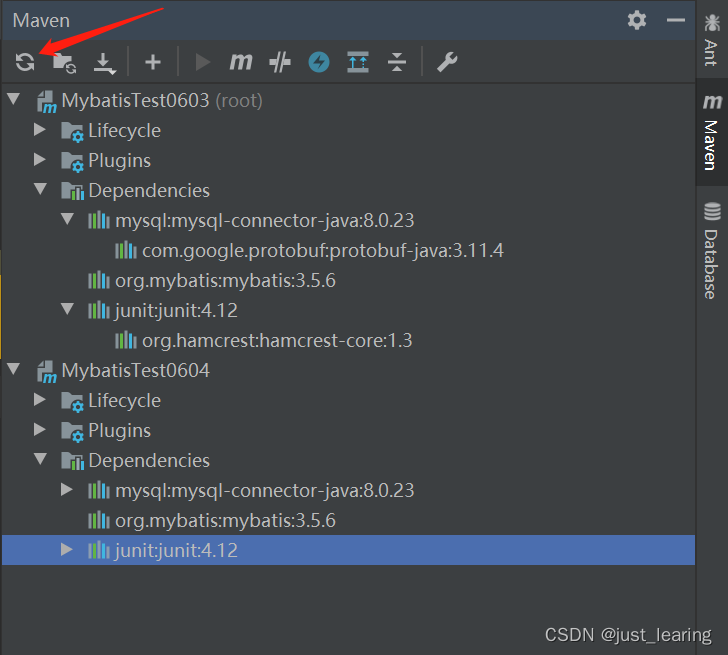
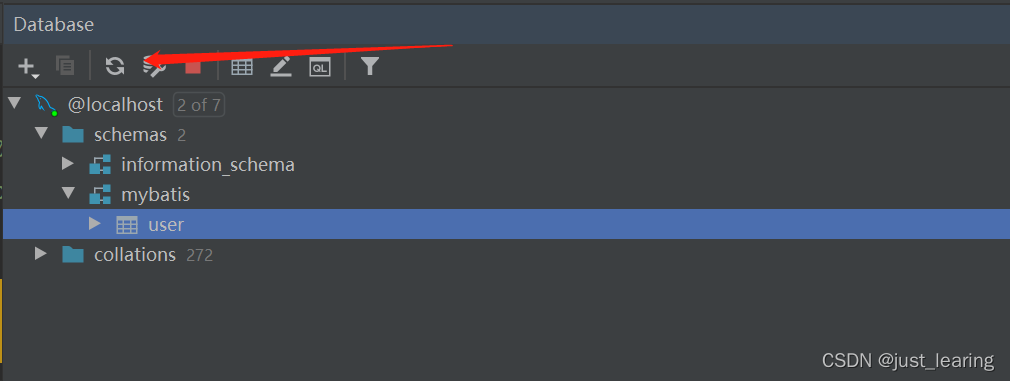
第七坑
不要用中文注释
第八坑
使用mapper resource xml如果没有放在resources目录下 需要补全java下的全路径 用/分割
不然会报异常
Exception in thread "main" java.lang.ExceptionInInitializerError
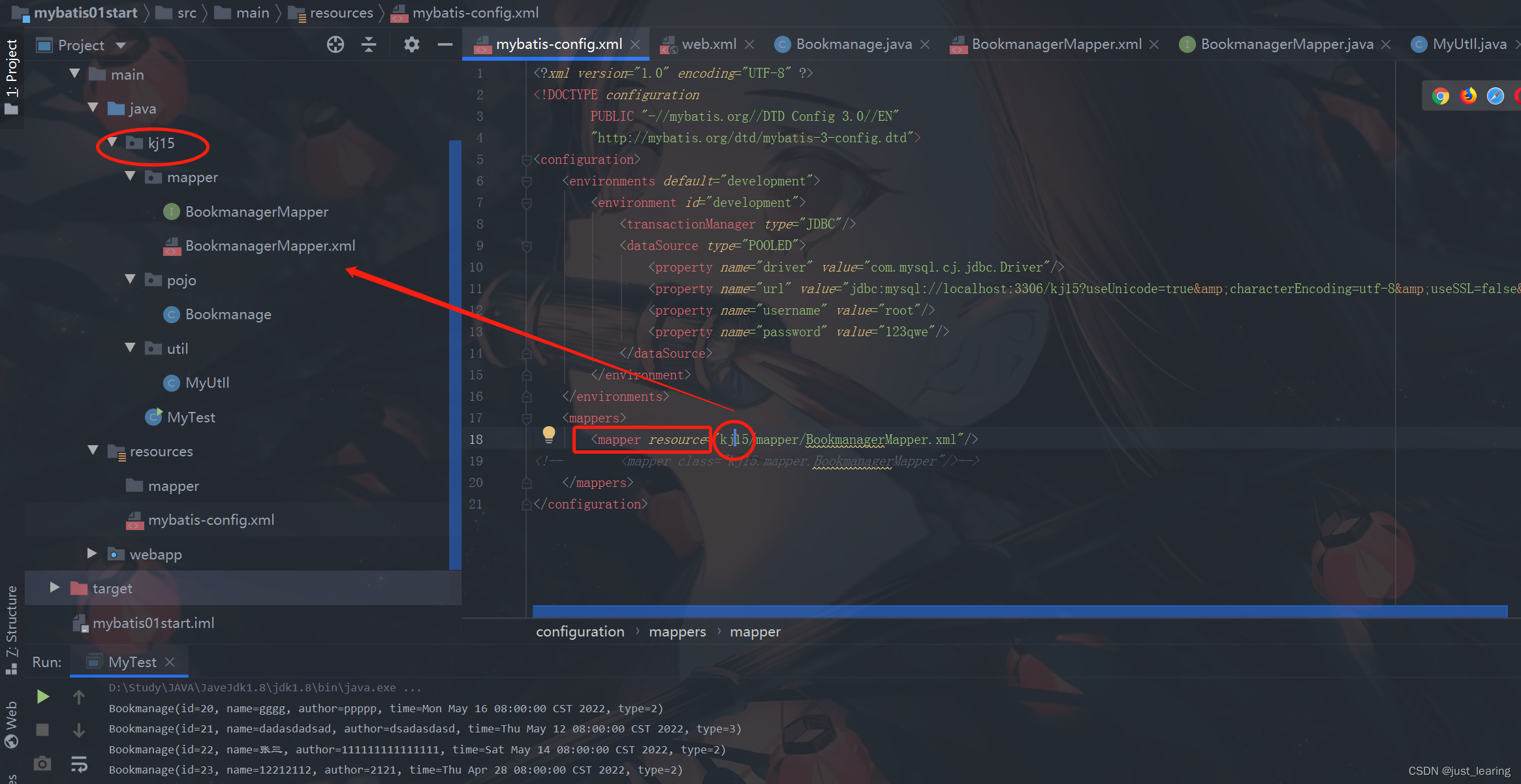
如果放在resources下只需要补全resources下全路径
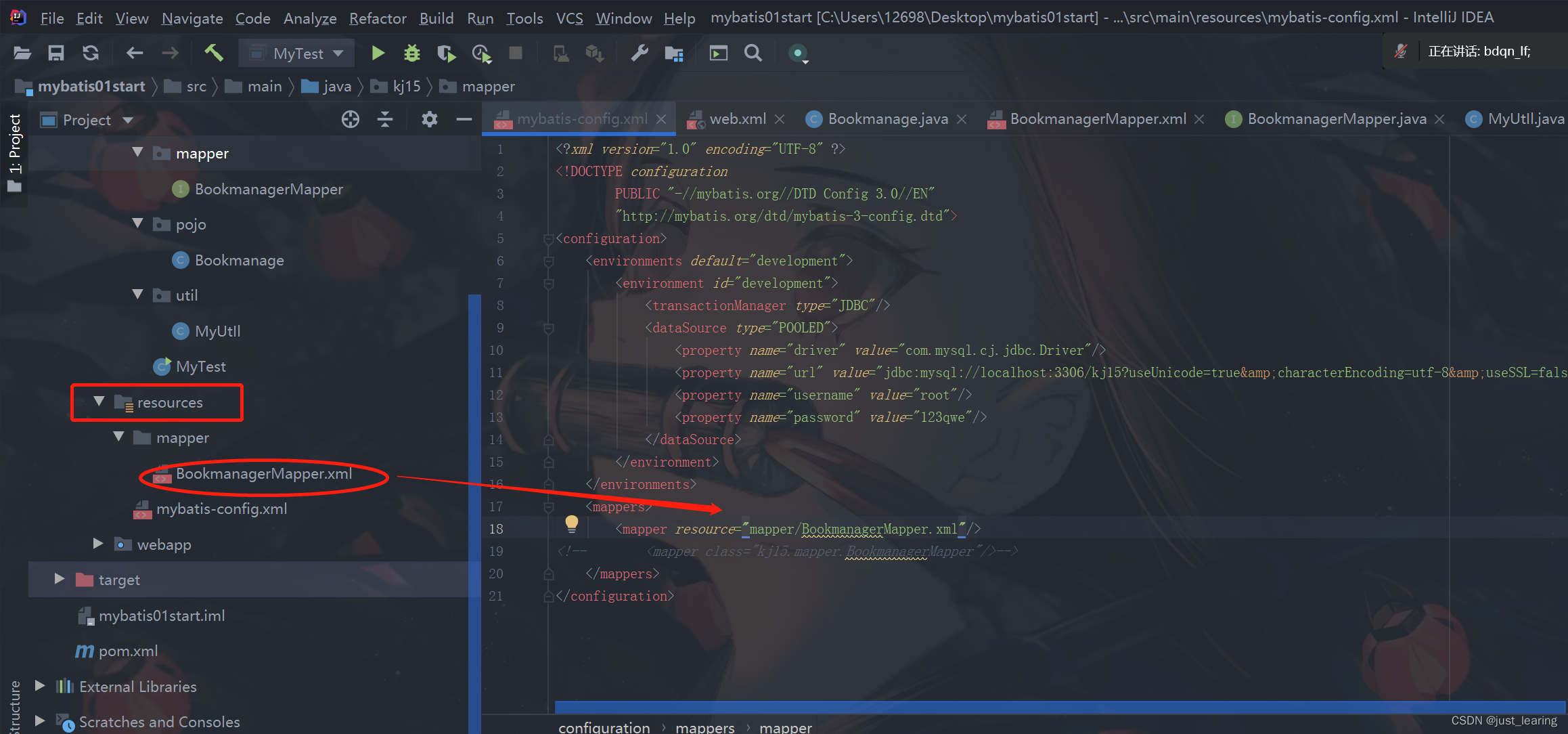
第九坑
url路径问题(可能是版本原因)
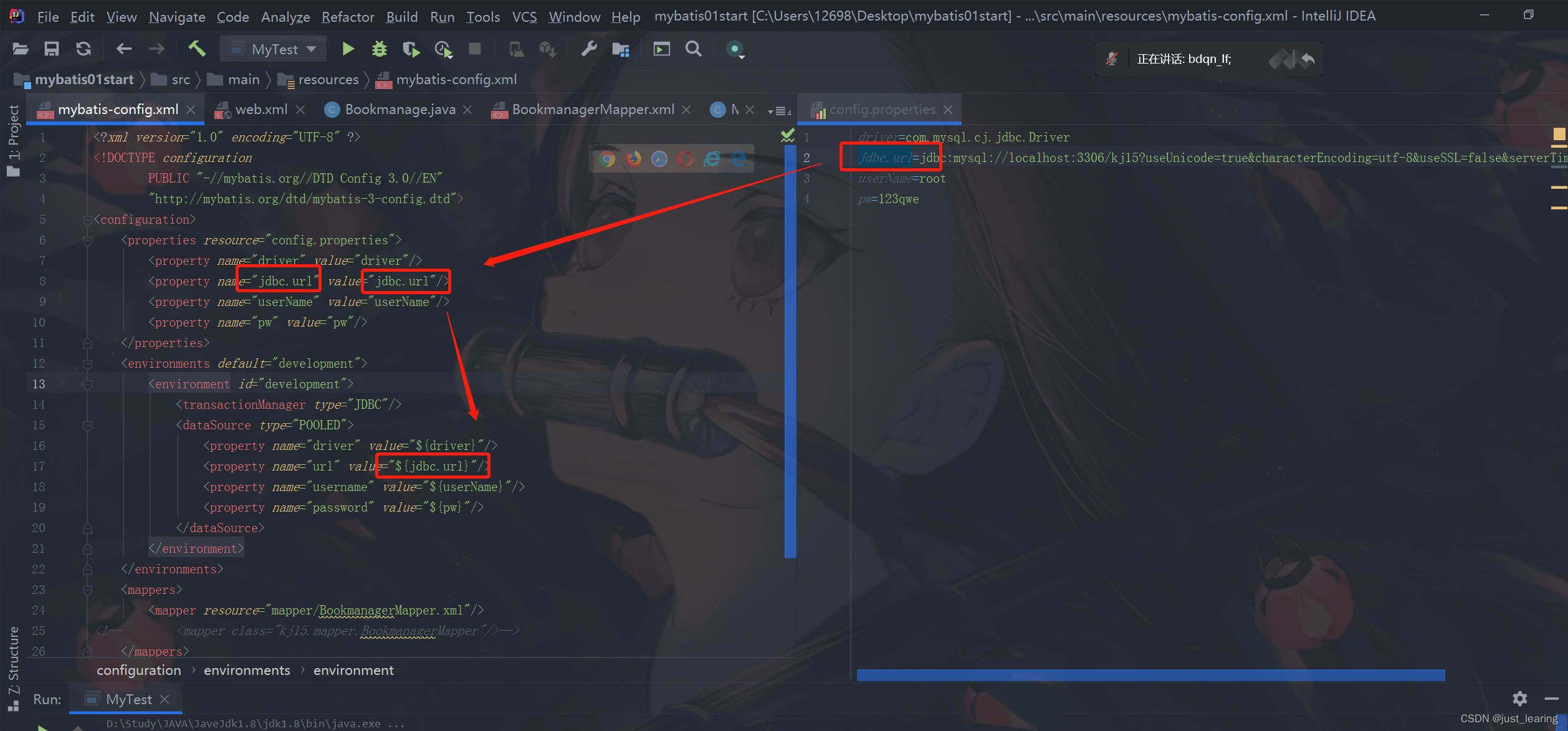
以上就是暂时遇到的各种报错 。。。。。。。。。。。。
以后遇见更多的报错会继续添加
祝愿各位大佬学习顺利 !!!